Maintaining the efficiency & reliability of your network is important for handling business operations.
Whether it’s sharing files or conducting virtual meetings – a reliable network makes sure that communication channels remain open and responsive.
This is where Auvik Network Management steps in as a game-changer. Auvik takes the complexity out of the equation.
Its user-friendly interface allows even non-technical users to navigate and understand network data easily.
Let’s see what makes this Auvik tool a valuable resource for IT professionals and businesses.
Introduction to Auvik
Auvik is an integrated network management tool designed to simplify the challenging tasks of network monitoring & maintenance.
Its main function is to give network administrators an in-depth understanding of the network’s health and performance.
This is achieved through real-time monitoring, automation, and various features that collectively create a user-friendly experience.
Auvik automates many aspects of network management, which reduces the time/effort required for manual tasks such as network mapping & device configuration.
The Role of Auvik Network Management

Auvik is used to gain complete control over your network. It provides users with extensive functionalities that make network monitoring more efficient.
Here are some key aspects of Auvik’s role:
Effective Issue Resolution
Active monitoring capabilities help resolve network issues before they impact users and improve overall network reliability.
Complete Network Visibility

Auvik’s ability to deliver real-time insights into the network’s components, including routers, firewalls, and connected devices, gives administrators a bird’s-eye view of their infrastructure.
This allows them to resolve issues quickly, which reduces downtime & maintains optimal network performance.
Streamlined Troubleshooting
Its powerful interface simplifies troubleshooting by providing detailed insights into network performance.
Auvik Features
Auvik literally serves as a network administrator’s best friend by providing a number of advantages that simplify network administration.
#1. Easy Backups and Configuration Management

Regular backups are essential to safeguarding network integrity. Auvik automates backup processes and provides a historical record of configurations which makes it easier to restore previous settings and recover from unexpected network events.
#2. Simplified Performance Monitoring
Performance monitoring is an important aspect of network management, as already discussed. Auvik provides detailed analytical data to help administrators identify bottlenecks, traffic spikes, and other performance-related concerns.
It has a user-friendly interface that displays key performance metrics in a clear and organized manner.
#3. Create Powerful Workflows with Auvik APIs
Auvik provides a set of APIs that allow you to extract info from the platform & integrate it into third-party applications or custom tools.
This means you can pull data points like alert history and inventory information directly from Auvik and use them in ways that suit your needs.
#4. Asset Management

Keeping track of network assets is no longer a difficult task with Auvik. This tool automatically discovers and catalogs devices on the network that help in inventory management & simplifying asset tracking.
It provides a centralized dashboard where users can access the complete inventory of network devices. This interface has various filtering & sorting options that allow users to quickly find specific devices or view assets based on specific criteria.
#5. Intelligent Network Traffic Analysis
Auvik goes beyond traditional methods like NetFlow by offering a feature called TrafficInsights. You can identify who is accessing the network, what activities they are engaged in, and where their traffic is flowing.

#6. Navigate the Network with Ease
Imagine your network is like a giant puzzle. Auvik helps you solve it by making it easy to see the entire picture. You can quickly figure out which parts of the puzzle might have a problem.
#7. Put Privacy First
Auvik takes privacy and security very seriously. It adds extra layers of protection to your network. For example, it uses “2FA” to make sure only the right people access the network.
It keeps a record of who does what with the network, so you know if anything goes wrong or needs checking. It’s like having a security camera for your digital space.
Auvik Integrations

Auvik offers a wide range of integrations with various IT service management & business tools to enhance productivity by centralizing network data. Here’s an overview of some of the integrations that Auvik provides.
- Microsoft Teams: Send Auvik alerts to a Microsoft Teams channel and sync Auvik alert notifications to Opsgenie for further route processing.
- Slack: Send any Auvik alert to a Slack channel.
- Liongard: Automatically sync network inventory information from Auvik into Liongard’s Roar.
- BrightGauge: Sync data into BrightGauge dashboards for visual reporting on network metrics.
These are just a few examples of how Auvik integration capabilities work. Other integrations include ArcusTeam, Autotask PSA, Global Dash, ScalePad, and more. Feel free to visit this page to learn more about the full list of integrations.
Auvik APIs

Auvik provides a range of APIs that offer developers the ability to interact with Auvik’s network management platform programmatically.
Alert History API
This API allows you to retrieve the history of alerts generated by Auvik for a specific time period or interval. You can incorporate it into external dashboards, reporting tools, or incident management systems.
Credentials API
This API helps in verifying the credentials before making calls to other API endpoints. It reduces the chances of unauthorized access attempts.
Inventory API
This API provides access to detailed inventory information about network devices.
Tenants API
The Tenants API informs users if they have access to specific sites or multi-sites associated with their Auvik user account.
Usage API
The Usage API provides a summary of network usage for a particular site within a specified time range. This data can assist in calculating customer invoices or department chargebacks.
All these APIs offer developers the flexibility to integrate network data into other platforms, automate tasks, and create customized solutions.
Auvik Use Cases

Here are some key use cases for Auvik network management tools in different industries.
#1. Managed Service Providers (MSPs)
Automation: Allow MSPs to automate routine tasks, which reduces manual effort and saves time.
Remote Access: MSPs can remotely access and manage client networks. So that they can troubleshoot & resolve issues without on-site visits.
Scalability: Auvik supports the growth of MSP businesses by providing efficient network management tools to handle multiple clients.
#2. Manufacturing
Network Mapping: Automatically maps and inventories devices on the network that help in understanding network topology and connections.
Performance Optimization: Auvik’s rapid network management capabilities keep manufacturing lines running smoothly and efficiently.
#3. Finance
Availability and Uptime: Allows finance institutions to identify connectivity issues early, which prevents downtime that can impact operations.
Compliance: Monitoring and reporting features help maintain compliance with industry regulations.
#4. Education
Campus Network Management: Auvik helps educational institutions manage complex campus networks efficiently.
Remote Learning Support: Institutions can maintain optimal network performance for remote learning environments.
#5. Healthcare
Distributed Network Management: Assists in managing distributed networks which ensures connectivity & data integrity across multiple locations.
IoT Device Monitoring: Helps in managing various medical devices and equipment remotely.
#6. Government
Multi-Network Service Delivery: Government agencies can use Auvik to manage networks across various departments which improves service delivery and communication.
Device Management: Inventory and tracking features help manage a large number of devices deployed across government networks.
In all of these industries, Auvik’s network management software offers benefits such as improved network visibility, real-time issue identification, and remote management capabilities.
Alternatives to Auvik
As we already discussed, Auvik provides a powerful set of network management features. It’s important to consider alternative solutions that might better suit your specific requirements.
Here’s a brief overview of two popular alternatives.
#1. ManageEngine OpManager
ManageEngine OpManager is an advanced network & IT infrastructure monitoring solution that provides deep visibility into your network infrastructure.
The primary purpose of OpManager is to assist IT administrators in effectively monitoring & managing various aspects of their network infrastructure.
This includes network devices such as routers, firewalls, and access points, as well as servers – both physical and virtual.

It also generates detailed reports on historical data and resource utilization. This data helps organizations with the information needed for effective capacity planning and trend analysis.
Key Features:
- Multi-Vendor Support: OpManager supports a wide range of network devices & vendors, which makes it suitable for diverse environments.
- Performance Monitoring: Real-time monitoring of network devices and applications helps you address performance issues quickly.
- Configuration Management: Tracks configuration changes and allows you to restore previous configurations.
- Alerts and Notifications: Customizable alerts help you stay informed about network events. It actively monitors network & server conditions and sends immediate alerts when it detects issues or anomalies.
- Integrations: Ability to integrate with other ManageEngine tools & third-party applications to improve functionality.
Additionally, OpManager offers automation capabilities that allow predefined actions or scripts to be executed in response to specific events. This can lead to quicker issue resolution & reduced manual intervention.
#2. SolarWinds Network Performance Monitor (NPM)
SolarWinds NPM is another robust solution for network monitoring and management. NPM can automatically map out the network topology that shows how devices are interconnected.
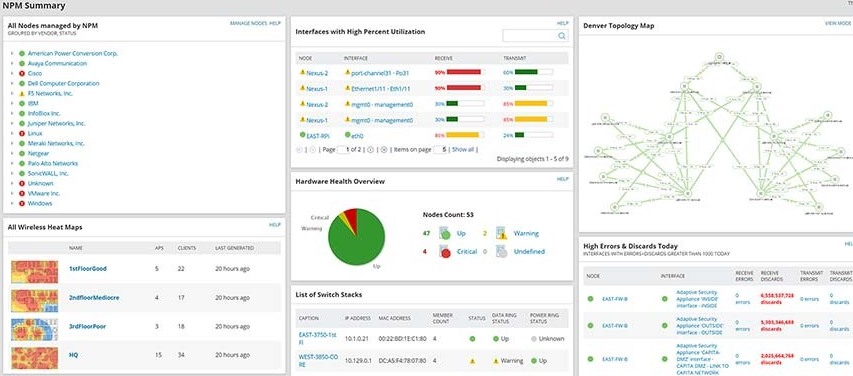
Users can create custom dashboards and reports to visualize network performance data according to their specific needs.
This visualization helps in understanding the structure of their network & how different components are linked.
Key Features:
- Network Insights: Provides in-depth insights into network performance, traffic patterns, and device health, which helps in troubleshooting.
- Automated Discovery: Automatically discovers network devices and creates advanced network maps.
- Network Automation: Allows for automated network configuration changes & compliance checks.
- Scalability: NPM is suitable for small to large networks, which makes it a versatile option for businesses of all sizes.
Additionally, It also provides user authentication &access control features to make sure that only authorized personnel can access network monitoring data.
Users Feedback

Users on Reddit have highlighted several key strengths of the Auvik network management tool.
Command Line Control: Ability to access the command line of various switches & routers directly from its platform. Useful for those who utilize the command line for network management tasks.
Configuration Backups: Auvik excels in keeping historical records of router configurations that help in network documentation.
Layer 1-3 Mapping: Its capability to provide a mapping of network layers 1 through 3 gives info for understanding network topology – whether for troubleshooting or future planning.
Author’s note✍️
Even though Auvik’s cost is high, it can be a profitable investment for those who charge customers for managed network services.
The pricing aligns with the product quality and features, which makes it a valuable choice for businesses looking to improve network visibility & data aggregation beyond what standard RMM tools typically offer.
I hope you found this article helpful in learning about the Auvik network management tool.
You may also be interested in learning about the best network monitoring software for small to Enterprise businesses,
-
Hey there, my name is Ashlin, and I’m a senior technical writer. I’ve been in the game for a while now, and I specialize in writing about all sorts of cool technology topics like Linux, Networking, Security, Dev Tools, Data Analytics, and Cloud… read more
-
Narendra Mohan Mittal is a Senior Digital Branding Strategist and Content Editor with over 12 years of versatile experience. He holds an M-Tech (Gold Medalist) and B-Tech (Gold Medalist) in Computer Science & Engineering.
… read more


















